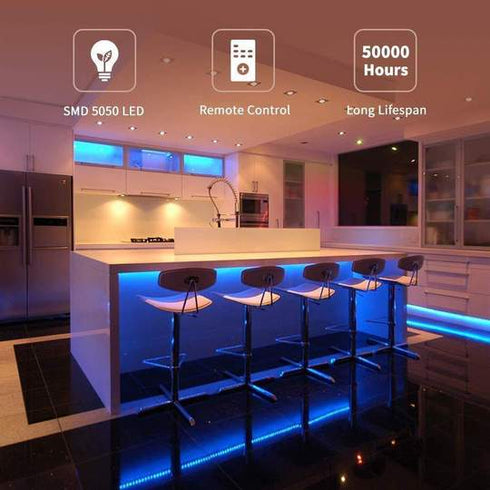BRING LIFE TO YOUR ROOM
Instantly turn your living room, bedroom, kitchen or anywhere in your house into a light show party room! Simply attach the strips to any surface with the adhesive, connect to an outlet and you're done!

DETAILS
- Non-waterproof
- Low power consumption
- Remote Battery: CR2025
- Long life span 50,000+ hours
- Flexible ribbon for curving around bends
- Adhesive backing tape for secure and easy application to most surfaces
- Cuttable every 3 LEDs along the cutting marks, according to practical requirement.

HOW TO INSTALL

STEP 1: WARNING
NEVER TURN ON THE LIGHTS WHILE ROLLED UP. THEY WILL OVERHEAT AND BREAK
STEP 2: Planning your set up
- Be sure to measure the length of the area you want to set the lights on
- We recommend having LED lights go vertically up your wall, but if you prefer to start the line horizontal from the top of your wall.
STEP 3: Preparing a Clean Surface
- Properly use a rag or paper towel to clean off any dirt or dust in the area you'll be applying your LED lights onto. Doing this is absolutely necessary so the adhesive can stick & hold on strongly.
STEP 4: Revealing the Adhesive
- Gently peel back the plastic on the back of the LED strip to reveal the adhesive.
- Only peel only about 2 inches ahead to make sure the rest of the LED strip doesn't catch debris, dust or dirt while applying.
STEP 5: Proper Installation
- Start off by applying the beginning of the strip against the wall gently.
- Try staying as close to the corner where the wall and ceiling meet to make sure the lights stay in a straight line when applying them horizontally or vertically.
- Ask a friend or family member to hold the other end of the lights and peel the plastic a bit at a time from the adhesive to help make this process easier.
STEP 6: Make them Stick
- Connect the Controller Receiver both have arrows at the connection point at each end.
STEP 7: Turn Power on your Lights
- Properly Connect the Controller Receiver to your LED strip
- LED Strip and Controller Receiver both have arrows at the connection point.
STEP 8: Powering your Lights (pt2)
- Connect a power supply to the Controller Receiver and plug it into the closest socket
Step 9: Check your Controller
- The Remote uses a CR2025 battery.
- Make sure you've purchased a battery at your closest retailer.
- After installing the battery, check remote by pointing it at the Remote Receiver.
- Now If nothing is happening, Not to worry just check that the battery was not inserted upside down. Try flipping it over and check to see its working.
- Check if the controller by seeing it light up from your phone camera once you see it light up its ready.

We recommend buying 2 or more
Limited Quantity. Please check stock availability.
We Ship From the USA! 🇺🇸
Consider buying two or more. Get one for yourself or your friends/family.
Shipping:
4-10 Days Shipping Time (USA) + Free Shipping
10-20 DaysShipping Time (International) + Free Shipping
Your purchase is backed by a 30-day guarantee! We value our customers and will make sure that you are completely satisfied with your order.
We have 24/7/365 Ticket and Email Support. Please contact us if you have any questions or concerns.
FLASH SALE - SAVE BIG ON YOUR ENTIRE ORDER TODAY!